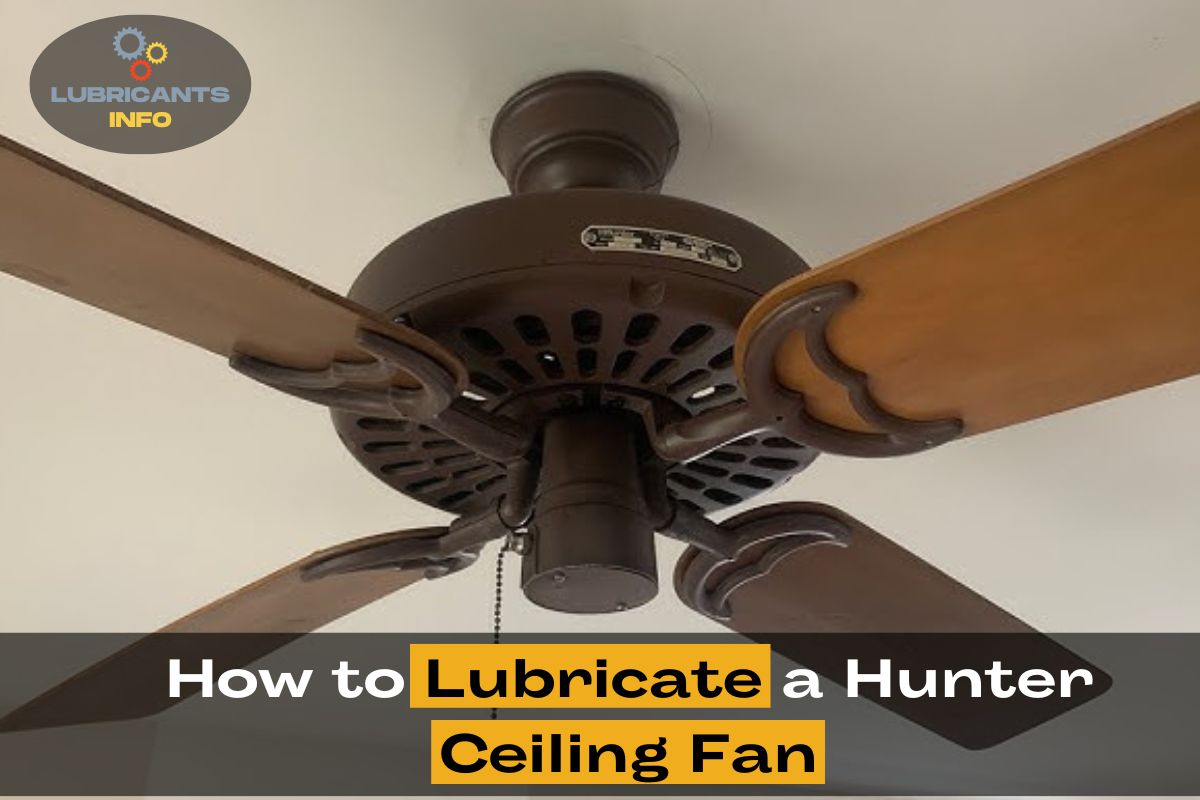Lubricating your Hunter ceiling fan on a regular basis is crucial to keep it running smoothly, quietly and efficiently for years to come. In this comprehensive DIY guide, we will walk you through the entire process of lubricating a Hunter ceiling fan – from understanding why it needs lubrication and signs to look out for, to the recommended lubricants and tools you’ll need, all the way to a step-by-step tutorial on accessing and lubricating all necessary parts.
Why Lubricate a Hunter Ceiling Fan?
There are a few key reasons why regular lubrication is important for your Hunter ceiling fan:
- Reduce friction and noise – Lubrication helps moving parts like blades and motor components glide smoothly over each other, preventing irritating squeaks and grinding noises. This allows your fan to operate quietly.
- Prolong lifespan – Friction wears down parts over time. By lubricating all moving components, you minimize wear and tear and extend the working life of your fan.
- Improve efficiency – With lubricated parts that move effortlessly, your fan won’t have to work as hard to rotate. This improves energy efficiency so your fan costs less to operate.
- Prevent damage – Lack of lubrication can lead parts to seize up. This puts strain on the motor and can cause component damage over time. Lubrication prevents this.
- Maintain performance – Keeping all mechanical parts well-oiled ensures your ceiling fan delivers optimal air circulation and cooling.
How Often Should You Lubricate a Hunter Ceiling Fan?
Hunter recommends lubricating your ceiling fan every 6 months. However, frequency depends on several factors:
- Environment – Fans exposed to dust, humidity and salt air may need more frequent lubrication, as often as every 2-3 months.
- Usage – Fans running for extended periods daily or at higher speeds will need lubrication more often than those used minimally.
- Age – Older fans tend to require more frequent lubrication as parts wear out.
- Noise – If you notice grinding, clicking or squeaking sounds, lubricate right away.
You should also lubricate after cleaning your fan or reinstalling blades/components. Listen and look out for signs your Hunter fan needs lubrication.
What You’ll Need to Lubricate a Hunter Ceiling Fan
Lubricating a Hunter ceiling fan is a simple DIY project with minimal supplies needed:
- Lubricant – Use a non-detergent, lightweight machine oil like sewing machine oil. Do not use regular motor oil or grease, which can attract dust and gunk up parts.
- Lint-free cloths – To clean parts before lubricating and remove any excess oil after lubrication.
- Gloves – Prevents oil from staining your hands. Nitrile gloves work best.
- Cotton swabs – Helps apply lubricant to small spaces and crevices.
- Screwdrivers – Usually Phillips head is needed to open motor housing and access other parts.
- Step ladder – For reaching fan blades and motor assembly safely.
- Replacement blades – If your existing blades are excessively dirty, worn, bent or otherwise damaged, replacement Hunter blades can also be purchased.
That covers everything you need to properly lubricate a Hunter ceiling fan. Now let’s go through the lubrication process step-by-step.
How to Lubricate a Hunter Ceiling Fan – Step-By-Step
Follow these steps to thoroughly lubricate all necessary parts and keep your Hunter ceiling fan spinning quietly and efficiently.
1. Turn Off Fan Power
Start by turning off power to the fan at the wall switch to prevent accidental turning during the process.
2. Inspect Fan Blades
With the fan turned off, inspect each blade carefully top and bottom for dirt buildup, cracks, bending or other damage. If blades are just dusty, wipe them clean with a lint-free cloth. Damaged blades should be replaced.
3. Remove Fan Blades
Most Hunter fans have removable blades secured to blade irons with screws. Use a screwdriver to remove all screws and detach blades for easier access during lubricating. Set blades aside carefully.
4. Clean Fan Housing
Use a lint-free cloth to wipe down the entire fan housing assembly to remove dust and dirt buildup before lubricating parts inside.
5. Open Motor Housing
The motor housing dome will need opened to access components inside. Remove any screws or clasps securing the dome cover with a screwdriver then lift it off.
6. Clean and Inspect Motor Parts
Check inside the motor housing and wipe down the motor, shaft, bearings and other hardware with a lint-free cloth. Look for obvious wear, rusting or damage.
7. Lubricate Motor Bearings
Locate the bearings on either side of the motor shaft inside the housing. Place 2-3 drops of oil directly onto each bearing. Spin the shaft by hand for 10 seconds to work in lubricant.
8. Lubricate Motor Shaft
If accessible, place 2-3 drops of oil onto shaft areas that come into contact with motor bearings when spinning. This prevents friction and wear over time.
9. Lubricate Hanger Ball Joint
Apply 2-3 drops of oil to the joint connecting hanger ball assembly and mounting bracket to keep it pivoting smoothly.
10. Lubricate Flywheel
Access the flywheel effect inside the fan motor that spins the shaft. Apply 2-3 drops of oil where the flywheel contacts the motor plate.
11. Reassemble Fan Housing
After lubricating all motor components, replace the motor housing dome. Reinstall screws or clasps removed earlier tightly to secure.
12. Lubricate Blade Arms
With housing reassembled, lift each blade arm and apply 2-3 drops of oil where it connects to the motor and where the blade iron screws on.
13. Reinstall Fan Blades
Screw each cleaned fan blade back onto its lubricated blade arm securely using original screws.
14. Restore Power and Test
With all parts reassembled and lubricated, restore power at the wall switch. Turn your fan on to medium speed and listen for any grinding or squeaking. If noises persist, additional lubrication or part replacement may be needed.
And that completes the lubrication process for your Hunter ceiling fan. Following this routine every 6 months or as needed based on use, environment and age will keep your fan running smoothly for the long haul. Contact Hunter customer support with any additional lubrication questions or issues.
Quick Overview: Lubricating a Hunter Ceiling Fan
Use this quick reference table for an overview of how and where to lubricate a Hunter ceiling fan:
| Part | Access | Lubrication Method |
| Fan Blades | Detach from blade arms | Clean thoroughly with lint-free cloth, replace if damaged |
| Motor Housing | Remove dome cover | Wipe down with lint-free cloth before lubricating inside |
| Motor Bearings | Inside housing at shaft ends | 2-3 drops oil directly on each bearing |
| Motor Shaft | Inside housing if accessible | 2-3 drops oil where contacts bearings |
| Hanger Ball Joint | Pivot point between hanger ball and mounting bracket | 2-3 drops oil on joint |
| Flywheel | Inside motor where contacts motor plate | 2-3 drops oil where flywheel contacts plate |
| Blade Arms | At connection points | 2-3 drops oil where arms connect to motor and blades |
Frequently Asked Questions
What type of lubricant should be used on a Hunter ceiling fan?
Use a lightweight, non-detergent machine oil like sewing machine oil. Do not use motor oil, grease, or lubricants that contain detergent or additives.
Where can I purchase lubricant for a Hunter ceiling fan?
Sewing machine oil can be found at craft stores, fabric shops, or major retailers like Walmart in the sewing section. Hardware stores also carry lightweight machine oils.
How often should I lubricate my outdoor Hunter ceiling fan?
Outdoor fans exposed to elements like dust and humidity may need more frequent lubrication every 2-3 months. Listen for noise and look for signs of wear.
Can I lubricate a Hunter ceiling fan while it is running?
No, you should always turn off power to the fan and avoid lubricating any moving parts while operating to prevent injury.
Do Hunter ceiling fans ever need to be taken apart further for deep cleaning/lubrication?
For homeowners, disassembly is usually not recommended beyond removing blades and opening motor housing. Deep cleaning of internal parts is best left to a professional to avoid damaging components.
My Hunter fan makes noise even after lubricating – what should I do?
The issue may be worn out parts in need of replacement. Contact Hunter customer support who can help diagnose the problem if noises persist after thorough DIY lubrication.